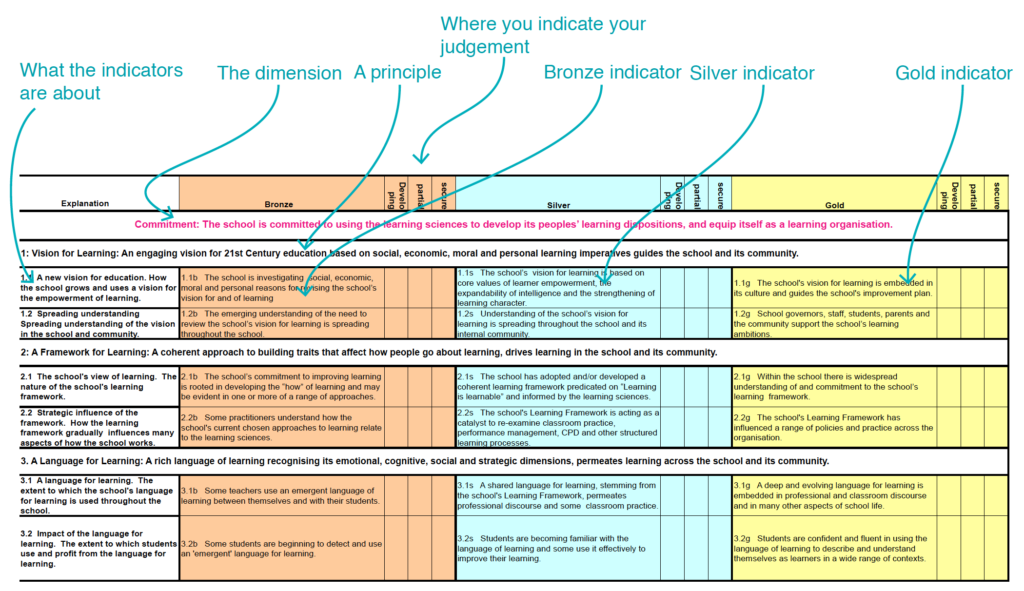In Step 3 we offer two Audit Tools:
- the first is a fairly basic one that will rapidly give you a feel for how your school interfaces with the Standard
- the second is a much more rigorous tool that will lead you into a deep analysis of your school and the evidence that you have to support your view.
You may choose to start with the Basic Audit and come to the Deep Audit later, maybe at a progress review point. Alternatively or you may prefer to begin with the Deep Audit to gain a more solid baseline measure from which to action plan – the choice is yours.
Whichever of the Audit Tools you choose to use . . .
The auditing process is probably best led by a member of the leadership team but shouldn’t be left to the leadership team alone. The Standard penetrates many aspects of school life so it’s a good idea to involve a representative group of staff, covering different roles and responsibilities.
Some audit teams work through the Audit Tool together as a group while other teams work through it individually first before coming together to question, challenge or support each others’ views.
The audits invite you to look at the whole Standard and identify the indicators (bronze, silver, gold) that are:
- secure
- partly there
- or need starting from scratch.
The point about these audits is to get a feel for your strengths and, from this, decide which level you wish to make secure . Your audit may show a smattering of secure indicators across all the levels but unless almost all of the bronze indicators are met you should opt to secure this level first.
Bronze level forms the foundation for the development of the whole Standard.
Key Task
- Decide which audit tool you will use
- Decide who is going to be part of the audit process.
- Decide who will lead it.
- Decide if and how you will disseminate the outcomes.